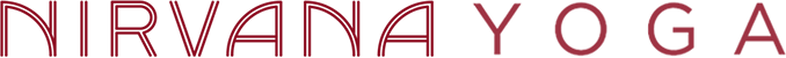CLASS SCHEDULE & BOOKING
|
How to book a Single Class:
1. Highlight the class you wish to take from the schedule. 2. The details of the class will appear. Click "Select" if this is the class you want. 3. Click on the shopping cart and select BOOK NOW 4. Enter your email address and first & last name 5. Check out using PayPal. |
How to purchase a Class Pass:
You can only purchase a class pass in conjunction with booking a class. 1. Select the PASSES Tab and SELECT the Pass that you wish to purchase. 2. Click the SCHEDULE tab, choose the class(es) you wish to attend, and proceed as shown on the left. (You only need to book your first class, regardless of the type of class pass you are purchasing. If you like planning ahead, you may put several classes in your cart before checking out.) |